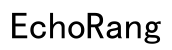Introduction
Encountering an exclamation mark on your Kindle’s battery icon can be confusing and worrisome. This symbol often indicates a problem with the device’s battery or charging system, requiring immediate attention. Ignoring the warning may result in a completely unresponsive device, disrupting your reading experience. Addressing this issue promptly ensures uninterrupted reading time and prolongs the life of your Kindle. In this blog post, we will delve into the meaning of the exclamation mark, explore its common causes, and provide effective solutions to restore your Kindle’s functionality.
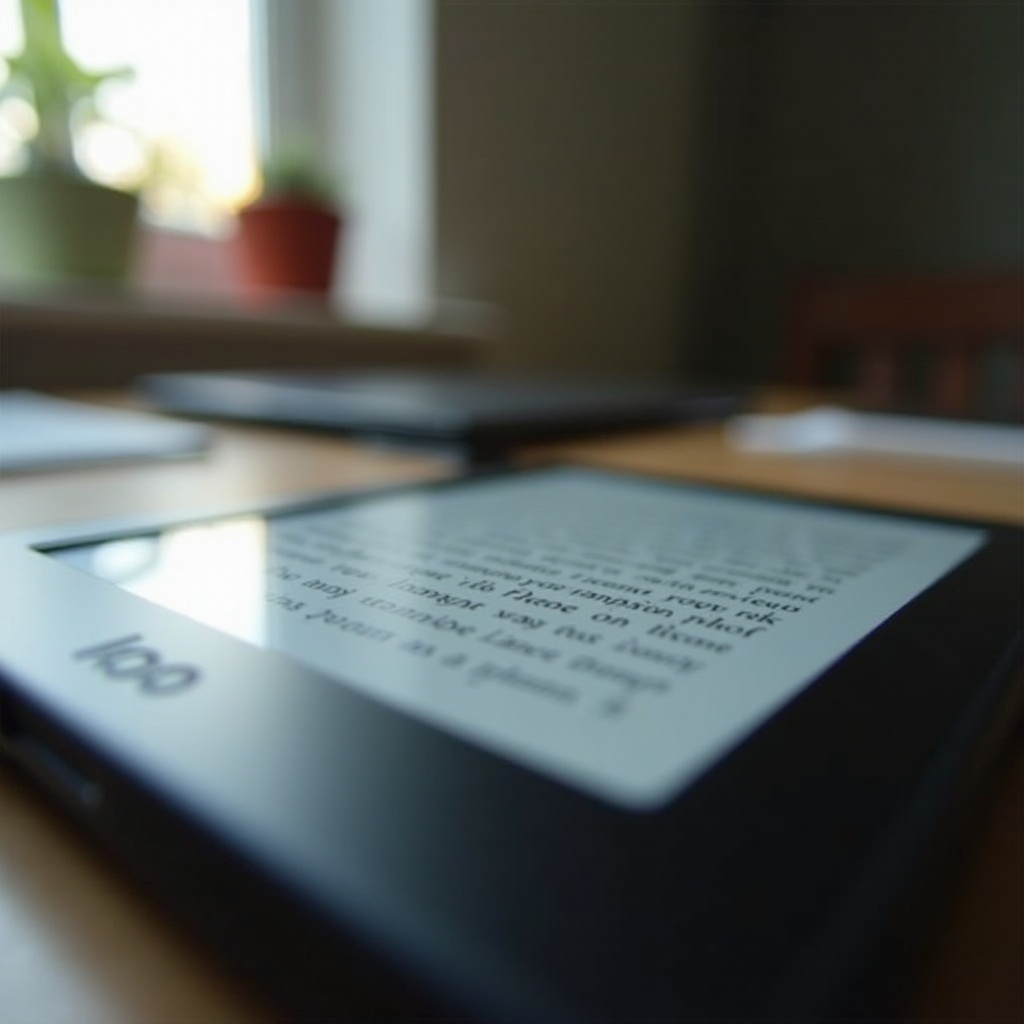
Understanding the Kindle Exclamation Mark
The exclamation mark appearing over the battery icon on your Kindle serves as a warning signal. It is essentially a call for help from your device, highlighting issues related to charging or power management. When you notice this symbol, it suggests that your Kindle might not be getting enough power, could be failing to recognize the charger, or possibly suffering from more serious software concerns.
Recognizing this warning early on can help you prevent more significant issues later. By understanding what triggers this warning, you take the first step in resolving the problem and maintaining your Kindle’s health. It’s not just about solving the immediate issue but ensuring your device is efficiently managed for long-term performance.
Common Causes of the Exclamation Mark on Kindle
Several factors could cause the exclamation mark to appear on your Kindle’s battery indicator. Here are the most common ones:
-
Faulty Charging Equipment: Sometimes, the root of the problem lies not within the device but in the charger or charging cable. Damaged or incompatible charging accessories often fail to provide the necessary power to your Kindle.
-
Low Battery Levels: If your Kindle’s battery runs out completely without being recharged in time, it may result in an exclamation mark appearing when you attempt to turn it back on.
-
Software Glitches: Outdated or corrupted software can interfere with accurate battery status readings, causing miscommunications about the battery’s health.
-
Hardware Issues: Although less frequent, internal hardware malfunctions, like faults in the battery or charging port, can also trigger the exclamation mark warning.
These potential causes offer a roadmap to identifying and resolving the issues your Kindle might be facing. Addressing them systematically requires a focused and logical approach to ensure problems are diagnosed and fixed.
Step-by-Step Troubleshooting Guide
If you encounter the exclamation mark on your Kindle battery, follow these step-by-step troubleshooting methods to resolve the issue effectively:
Checking Your Charging Equipment
-
Inspect the Charger and Cable: Check your charging cable and adapter for visible damage. Any frays or cuts can hinder the charging process.
-
Try a Different Outlet: Test if the power source is functioning correctly by plugging your charger into a different outlet.
-
Swap Chargers: If possible, use another compatible charger to see if it resolves the problem.
Performing a Soft Reset
Executing a soft reset can help tackle temporary software issues that might be affecting your device.
-
Hold the Power Button: Press and hold the power button for about 40 seconds or until the device restarts.
-
Wait for Reboot: Let the Kindle boot up, and check if the exclamation mark continues to appear.
Updating Kindle Software
Keeping your Kindle’s software up-to-date can resolve underlying software glitches that might be misinterpreting your battery status.
-
Connect to Wi-Fi: Make sure your Kindle is connected to a stable Wi-Fi network.
-
Check for Updates: Navigate to ‘Settings’ > ‘Device Options’ > ‘System Updates’. If there is an update available, proceed with the installation.
-
Allow Time to Update: Ensure the device is charged and give it adequate time to complete the update process.
By systematically applying these steps, you can typically resolve the power issues leading to the appearance of the exclamation mark, ensuring your Kindle is back in optimal condition.
Long-Term Maintenance Tips for Kindle Devices
Addressing the immediate issue is just part of maintaining your Kindle. Long-term care is crucial for sustaining its performance:
-
Use Official Accessories: Always opt for Amazon-approved chargers and cables for compatibility and safety assurance.
-
Avoid Complete Drains: Try to keep your Kindle’s battery level above 10% to minimize wear and tear.
-
Store Properly: If you’re not using your Kindle for long periods, store it in a cool, dry place with at least 50% battery charge.
-
Regular Updates: Keep the software updated to avoid potential glitches, ensuring robust performance.
Implementing these maintenance practices will help prevent future disruptions and contribute to the durable performance of your Kindle.
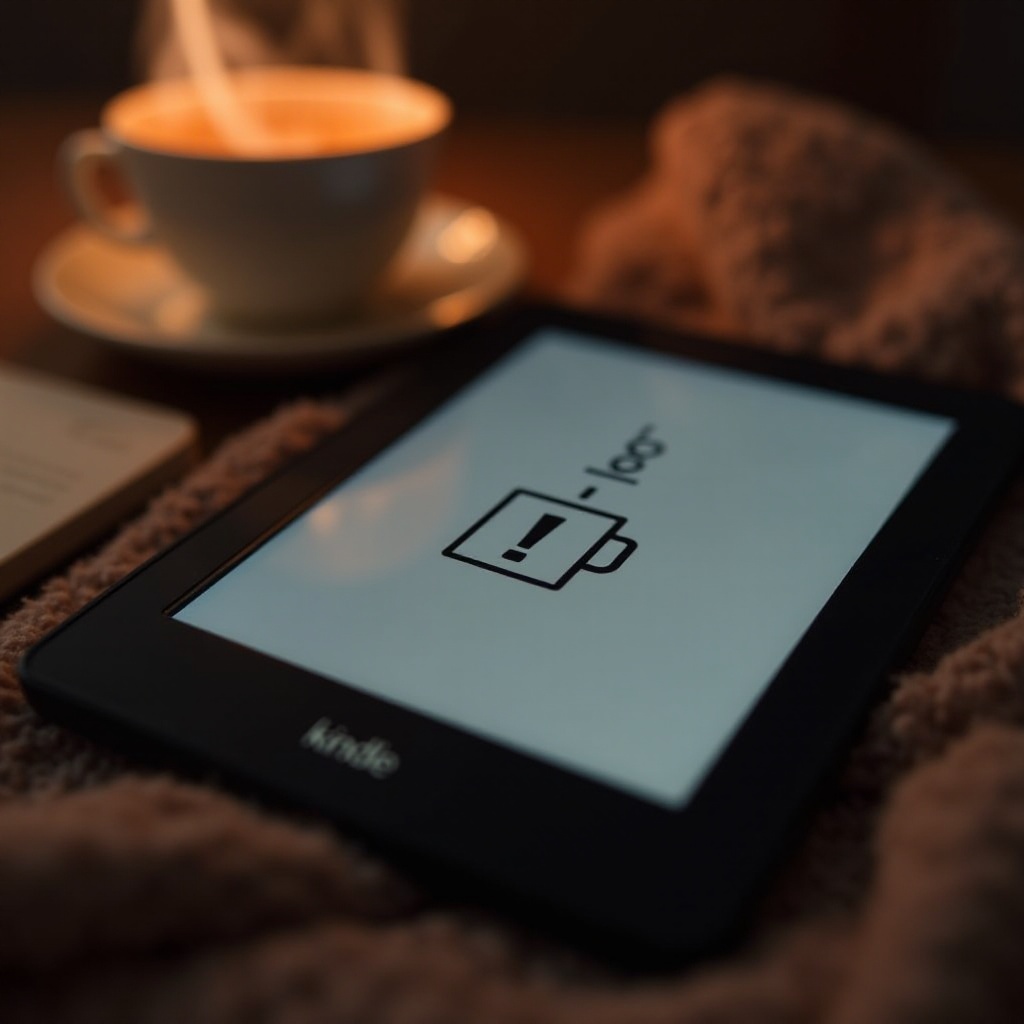
When to Seek Professional Help
There are times when, despite your best efforts, the issue may persist. In such cases, professional help is advised. If your Kindle consistently displays the exclamation mark, refuses to charge even after trying various solutions, or acts unusually, it may be time to contact Amazon support or visit an authorized service center. These professionals have specialized tools and insights to diagnose and solve more complex problems.

Conclusion
Dealing with a Kindle exclamation mark on the battery need not be a daunting task. With a foundational understanding of the causes and detailed troubleshooting steps, most users can resolve the issue by themselves. Moreover, by incorporating regular maintenance routines, you can ensure your Kindle remains in good health. Keeping your Kindle in optimal condition ensures an uninterrupted and enjoyable reading experience for many years.
Frequently Asked Questions
What should I do if my Kindle shows an exclamation mark?
First, check your charging equipment for issues. Perform a soft reset on the device and ensure your Kindle software is up-to-date. These steps typically resolve the issue.
How often should I update my Kindle software?
Updating your Kindle is essential whenever a new update is available to ensure optimal performance and prevent software glitches that could affect the battery or device function.
Can overheating cause battery issues on my Kindle?
Yes, overheating can affect battery performance. Ensure your Kindle does not get exposed to excessive heat to prevent unnecessary damage to the battery.