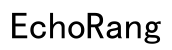Introduction
In our daily hustle, laptops serve as indispensable tools, enabling a seamless blend between work and leisure. As mobile computing demands rise, so does the necessity for understanding the environmental impacts on these devices. While most users are aware of the dangers posed by heat, the effects of cold, especially extreme cold, are often overlooked. Venturing into chilly climates requires knowledge about a laptop’s temperature boundaries. This article delves into the effects of cold weather on laptops, shares real-world encounters, and provides expert insights on safeguarding your device, ensuring it performs optimally regardless of the external environment.

Laptop Operating Temperature Limits
Staying informed about the operating temperature limits specified by manufacturers is crucial for maintaining your laptop’s health. Typically, laptops function best between 50°F and 95°F (10°C and 35°C). For storage, they can withstand extremes from -4°F to 113°F (-20°C to 45°C). Stay within these temperatures to ensure your device operates at peak performance levels.
Manufacturer Specifications
Brands like Apple, Dell, and Lenovo provide detailed temperature guidelines based on their internal hardware’s sensitivity to environmental changes. Disregarding these specifications, especially concerning low temperatures, can lead to severe hardware failures and impaired performance. It’s advisable to consult your laptop’s manual for tailored temperature guidelines to protect your valuable tech investment.
Effects of Cold on Laptop Performance
Understanding how cold can disrupt laptop performance is crucial for protecting your device. This section explores the impact on essential components such as battery life, hardware, and software performance.
Impact on Battery and Hardware
Cold conditions pose a threat to your laptop’s battery and overall hardware functionality. In subzero environments, lithium-ion batteries used in most laptops suffer reduced efficiency and faster drain. Continued exposure to frigid temperatures could inflict irreversible battery damage, notably decreasing its lifespan. Similarly, hardware components are not immune; the cold can cause material contraction, potentially loosening connections or leading to component failure.
Software Performance Challenges
In colder environments, software applications may exhibit sluggish performance. The processor might struggle to operate at full efficiency, leading to noticeable delays in software response and execution. This reduced speed can hamper productivity and negatively impact user experience.
Real-world Cases of Cold-related Laptop Issues
Instances of laptops faltering under cold conditions have been reported by numerous users. Take, for example, a tech blogger who recounted his experience working outdoors during a winter storm; his laptop abruptly powered off because the battery succumbed to the cold. In another case, a user experienced significant sluggishness while running software in an unheated garage. Such stories highlight the importance of comprehending and adapting to temperature constraints.

Recognizing Symptoms of Cold-induced Problems
Awareness of cold-induced symptoms can prevent further damage to your laptop. Identifying signs early can save it from long-term harm.
Common Signs of Damage
Indicators of cold-related damage include unexpected shutdowns, failure to power on, and display anomalies like screen flickering. A sudden drop in battery percentage is another telltale sign of cold-induced compromise, signaling immediate intervention is needed.
Long-term Effects
Ignoring these symptoms can result in lasting damage, including chronic battery inefficiency and permanent harm to internal connections. Letting these issues persist can significantly diminish your laptop’s operational life and reliability.
Protective Measures for Cold Conditions
Protecting your laptop from cold damage involves strategic preventive measures. These steps can prolong your device’s life and performance.
Pre-use Preparations
Ensure your laptop acclimates to room temperature before use. Avoid activating the device immediately after bringing it in from cold environments—this can prevent the problematic internal condensation associated with rapid temperature changes.
Best Practices for Safe Use
- Invest in a thermal-padded laptop case or sleeve for added insulation.
- Avoid extended use of your laptop in freezing conditions.
- Store and use your device in stable and moderate temperatures with consistent humidity levels.
- Consider using a laptop cooling pad to maintain an even heat distribution.
- Regular software updates can optimize device efficiency and mitigate environmental impact.

Expert Opinions on Cold and Laptops
Consulting with tech professionals underscores the importance of treating devices with care in low temperatures. James Riley, a renowned tech consultant, emphasizes the importance of adhering to manufacturer guidelines and staying vigilant with protective measures. Diligent care is essential for extending both the lifespan and performance of your laptop.
Conclusion
Cold weather can severely impact laptops, with potential issues affecting immediate performance and longevity. From battery inefficiencies to software lags, understanding these risks is key to maintaining your device in various environments. Armed with knowledge and strategic precautions, you can ensure your laptop continues to serve you effectively, no matter the weather.
Frequently Asked Questions
What is the lowest temperature a laptop can operate in safely?
Most manufacturers recommend a safe operational range between 50°F and 95°F (10°C to 35°C). Operating below this range risks hardware damage.
How can I protect my laptop from cold weather damage?
Use thermal padded cases, avoid prolonged outdoor usage in the cold, and acclimate your device before powering it on indoors.
What are the signs that my laptop is too cold?
Common signs include battery drain, random shutdowns, screen flickering, and startup issues, signaling possible damage from cold exposure.